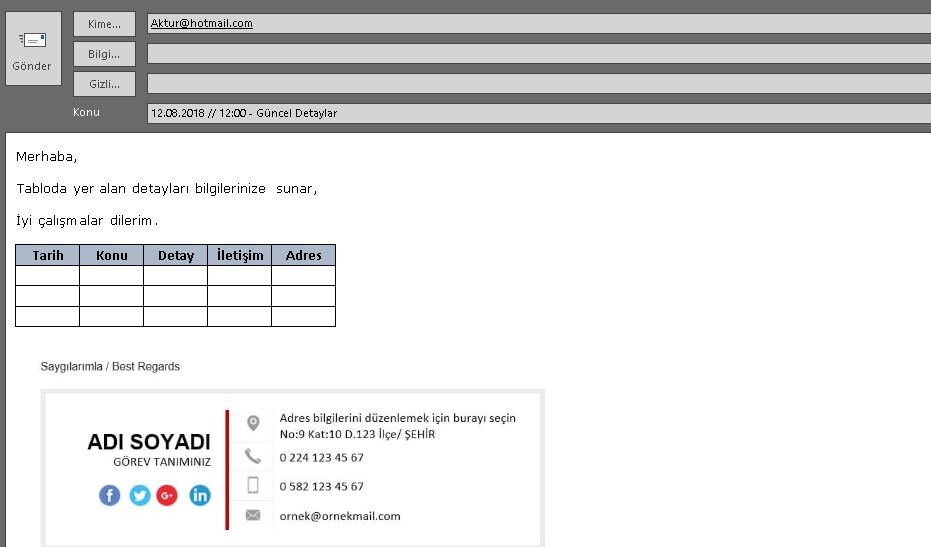- Katılım
- 2 Haziran 2017
- Mesajlar
- 5
- Excel Vers. ve Dili
- microsoft office professional plus 2016
Merhaba,
Excelde otomatik mail gönderimi sağlamak istiyorum. Lakin Mail Gönderiminde ;
1.) Belirli Bir Body Mesajı istiyorum. Örneğin ;
Merhaba,
Alt kısımda yer alan tabloda veriler yer almaktadır.
İyi çalışmalar.
2.) Excelde belirli hücreleri alarak bu maille tablo olarak otomatik eklemek istiyorum.
3.) Mailde Outlook'un kendi mail adresini kullanmak istiyorum.
3 ünü aynı anda yazmayı bir türlü beceremedim. Desteklerinizi bekliyorum.
Kullandığım Kod ;
'***** Mail Gönderim *****
Private Sub CommandButton1_Click()
'*************************** TANIMLAMALAR *********************'
Dim FileExtStr As String
Dim FileFormatNum As Long
Dim Sourcewb, Destwb As Workbook
Dim TempFilePath, TempFileName As String
Dim Sa, sa1, Sa2 As String ' 1.ci Devir
Dim Body, Body1, Body2, signature, HTMLBody, mailToAddress, mailCCAddress As String
Dim OutApp, OutMail, wordDoc As Object
Dim sh As Worksheet
'*************************** TANIMLAMALAR *********************'
With Application
.ScreenUpdating = False
.EnableEvents = False
End With
Set OutApp = CreateObject("Outlook.Application")
Set OutMail = OutApp.CreateItem(0)
With OutMail
.Display
End With
mailCCAddress = ""
mailToAddress = ""
'-------------------------'Tanımlama'-------------------------'
'***** Mail Başlığı ***** 1.Devir '
Sa = Cells(13, "K")
sa1 = Format(Range("L13").Value, "hh:mm")
Sa2 = Cells(13, "I")
'-------------------------'Tanımlama'-------------------------'
'***** Mail Ön Yüz *****'
Body = "Merhaba,"
Body1 = "Tabloda Detayları Yer Alan Misafirimize Geri Dönüş Sağlamanı ve Sonucunu Tarafımıza Paylaşmanı Rica ederim."
Body2 = "Desteğin için Teşekkürler, İyi çalışmalar dilerim."
On Error Resume Next
signature = Chr(13) & Chr(13) & OutMail.HTMLBody
On Error Resume Next
With Destwb
'-------------------------'Mail Başlangıç'-------------------------'
Set sh = ThisWorkbook.Worksheets("INDEX")
With sh
.Range("H12:M13").CurrentRegion.Copy
End With
On Error Resume Next
With OutMail
ActiveSheet.Range("H12:M13").Select
ActiveWorkbook.EnvelopeVisible = True
With ActiveSheet.MailEnvelope
End With
.To = ""
.CC = "aktur@hotmail.com"
.BCC = ""
'Set wordDoc = .GetInspector.WordEditor
'wordDoc.Range.PasteExcelTable LinkedToExcel:=False, WordFormatting:=False, RTF:=False
.Subject = Sa & " // " & sa1 & " | " & Sa2
'.Introduction = Body & Body1 & Body2 & signature
.HTMLBody = Body & Chr(12) & Chr(12) & Body1 & Chr(12) & Chr(12) & Body2 & Chr(12) & Chr(12) & signature
.Item.Display
End With
On Error GoTo 0
Set OutMail = Nothing
Set OutApp = Nothing
With Application
.ScreenUpdating = True
.EnableEvents = True
End With
ActiveWorkbook.EnvelopeVisible = False
'Application.CutCopyMode = False
End With
End Sub
Excelde otomatik mail gönderimi sağlamak istiyorum. Lakin Mail Gönderiminde ;
1.) Belirli Bir Body Mesajı istiyorum. Örneğin ;
Merhaba,
Alt kısımda yer alan tabloda veriler yer almaktadır.
İyi çalışmalar.
2.) Excelde belirli hücreleri alarak bu maille tablo olarak otomatik eklemek istiyorum.
3.) Mailde Outlook'un kendi mail adresini kullanmak istiyorum.
3 ünü aynı anda yazmayı bir türlü beceremedim. Desteklerinizi bekliyorum.
Kullandığım Kod ;
'***** Mail Gönderim *****
Private Sub CommandButton1_Click()
'*************************** TANIMLAMALAR *********************'
Dim FileExtStr As String
Dim FileFormatNum As Long
Dim Sourcewb, Destwb As Workbook
Dim TempFilePath, TempFileName As String
Dim Sa, sa1, Sa2 As String ' 1.ci Devir
Dim Body, Body1, Body2, signature, HTMLBody, mailToAddress, mailCCAddress As String
Dim OutApp, OutMail, wordDoc As Object
Dim sh As Worksheet
'*************************** TANIMLAMALAR *********************'
With Application
.ScreenUpdating = False
.EnableEvents = False
End With
Set OutApp = CreateObject("Outlook.Application")
Set OutMail = OutApp.CreateItem(0)
With OutMail
.Display
End With
mailCCAddress = ""
mailToAddress = ""
'-------------------------'Tanımlama'-------------------------'
'***** Mail Başlığı ***** 1.Devir '
Sa = Cells(13, "K")
sa1 = Format(Range("L13").Value, "hh:mm")
Sa2 = Cells(13, "I")
'-------------------------'Tanımlama'-------------------------'
'***** Mail Ön Yüz *****'
Body = "Merhaba,"
Body1 = "Tabloda Detayları Yer Alan Misafirimize Geri Dönüş Sağlamanı ve Sonucunu Tarafımıza Paylaşmanı Rica ederim."
Body2 = "Desteğin için Teşekkürler, İyi çalışmalar dilerim."
On Error Resume Next
signature = Chr(13) & Chr(13) & OutMail.HTMLBody
On Error Resume Next
With Destwb
'-------------------------'Mail Başlangıç'-------------------------'
Set sh = ThisWorkbook.Worksheets("INDEX")
With sh
.Range("H12:M13").CurrentRegion.Copy
End With
On Error Resume Next
With OutMail
ActiveSheet.Range("H12:M13").Select
ActiveWorkbook.EnvelopeVisible = True
With ActiveSheet.MailEnvelope
End With
.To = ""
.CC = "aktur@hotmail.com"
.BCC = ""
'Set wordDoc = .GetInspector.WordEditor
'wordDoc.Range.PasteExcelTable LinkedToExcel:=False, WordFormatting:=False, RTF:=False
.Subject = Sa & " // " & sa1 & " | " & Sa2
'.Introduction = Body & Body1 & Body2 & signature
.HTMLBody = Body & Chr(12) & Chr(12) & Body1 & Chr(12) & Chr(12) & Body2 & Chr(12) & Chr(12) & signature
.Item.Display
End With
On Error GoTo 0
Set OutMail = Nothing
Set OutApp = Nothing
With Application
.ScreenUpdating = True
.EnableEvents = True
End With
ActiveWorkbook.EnvelopeVisible = False
'Application.CutCopyMode = False
End With
End Sub