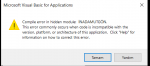bydogannn67
Altın Üye
- Katılım
- 6 Ocak 2016
- Mesajlar
- 226
- Excel Vers. ve Dili
- 2010 türkçe
- Altın Üyelik Bitiş Tarihi
- 03-09-2029
Merhabalar,
daha önce sorunsuz kullandığım makro içeren excelimde yeni pcde görüntüdeki hataları alıyorum, çözüm için ne yapmam gerek desteklerinizi rica ederim
daha önce sorunsuz kullandığım makro içeren excelimde yeni pcde görüntüdeki hataları alıyorum, çözüm için ne yapmam gerek desteklerinizi rica ederim
Ekli dosyalar
-
8.9 KB Görüntüleme: 10
-
69.4 KB Görüntüleme: 10
-
7.9 KB Görüntüleme: 9