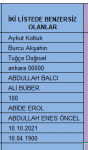- Katılım
- 27 Kasım 2007
- Mesajlar
- 664
- Excel Vers. ve Dili
- ofis 2016 Türkçe
- Altın Üyelik Bitiş Tarihi
- 01-07-2025
Daha önce forumdan edindiğim, çok değerli ustaların yaptığı bir çalışma mevcut elimde.
Ancak dosya formül üzerine olduğu için satır sayısı uzadıkça kasmalar yaşanıyor.
Söz konusu formülleri makroya çevirebilir miyiz?
Satır sayısı A ve B Sütunu maksimum sayısı kadar olması yeterlidir.
Değerli vaktini ayırıp yardımcı olabilecek ustalara teşekkür ederim.
Ancak dosya formül üzerine olduğu için satır sayısı uzadıkça kasmalar yaşanıyor.
Söz konusu formülleri makroya çevirebilir miyiz?
Satır sayısı A ve B Sütunu maksimum sayısı kadar olması yeterlidir.
Değerli vaktini ayırıp yardımcı olabilecek ustalara teşekkür ederim.
Ekli dosyalar
-
18.8 KB Görüntüleme: 31