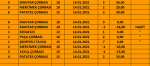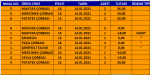seddur
Altın Üye
- Katılım
- 12 Nisan 2012
- Mesajlar
- 531
- Excel Vers. ve Dili
- Microsoft office professional plus 2019
- Altın Üyelik Bitiş Tarihi
- 18-12-2024
Merhabalar.Liste adlı sayfada "A" sütununda çeşitli rakamlar var."G" sutunu ise boş.Lİstboxdan seçtiğim rakama ait örneğin 1 yazan satırların "G" sutununa bir tane NAKİT diye yazacak diğer 1 yazan satırların "G" sutununa ise tırnak işareti koyacak bir kod gerekiyor.Yardımcı olursanız sevinirim.Aşağıya fikir vermesi açısından kod paylaşıyorum ancak bu kod sadece tırnak işareti koyuyor NAKİT diye yazmıyor.
ListBox3.List(i, 6) = "NAKİT"
For i = 1 To ListBox3.ListCount - 1
ListBox3.List(i, 6) = """"
For x = 2 To Sheets("Liste").Cells(Rows.Count, "a").End(3).Row
If Sheets("Liste").Cells(x, "a") = ListBox4.ListIndex And Sheets("Liste").Cells(x, "g") = "" Then
Sheets("Liste").Cells(x, "g") = ListBox3.List(ListBox3.ListCount - i, 6)
End If
Next: Next
ListBox3.List(i, 6) = "NAKİT"
For i = 1 To ListBox3.ListCount - 1
ListBox3.List(i, 6) = """"
For x = 2 To Sheets("Liste").Cells(Rows.Count, "a").End(3).Row
If Sheets("Liste").Cells(x, "a") = ListBox4.ListIndex And Sheets("Liste").Cells(x, "g") = "" Then
Sheets("Liste").Cells(x, "g") = ListBox3.List(ListBox3.ListCount - i, 6)
End If
Next: Next