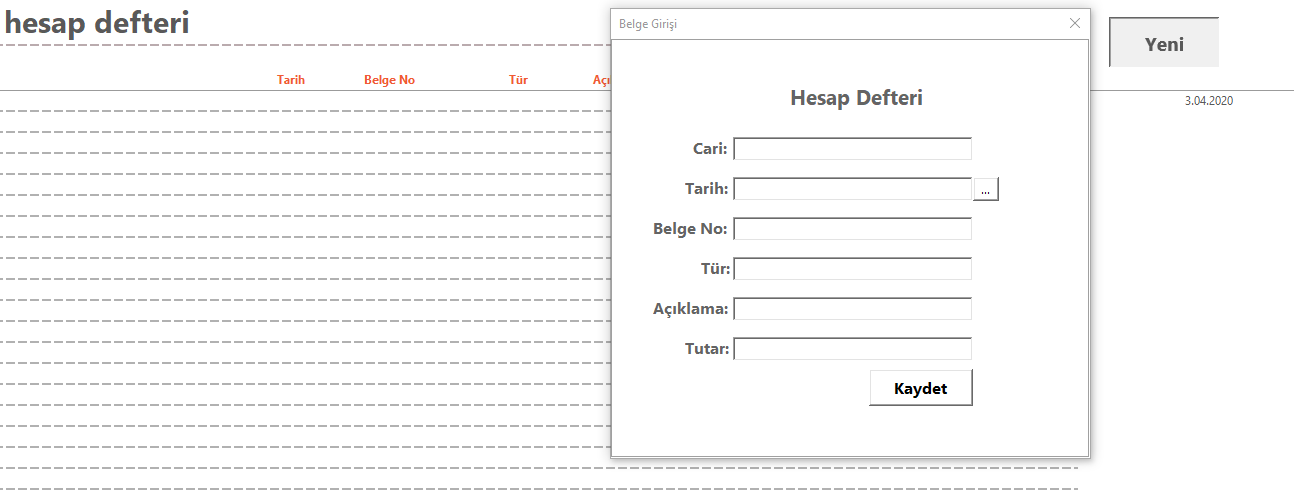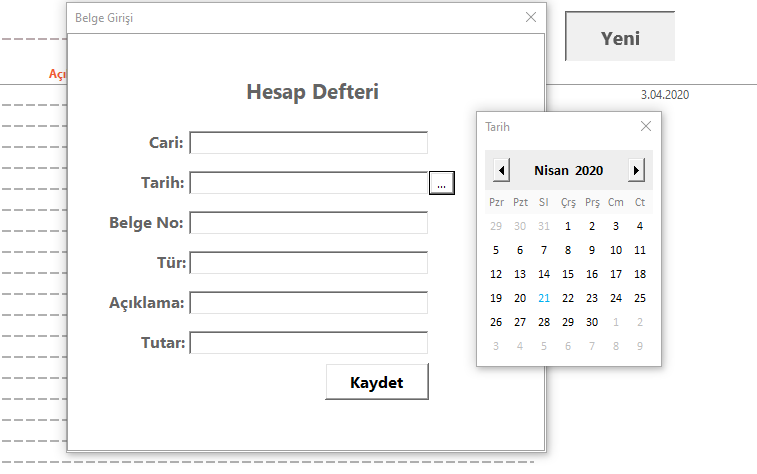Arkadaşlar merhaba, bir hesap defterim var ve userform ile kayıt eklemeye çalışıyorum. İnternetten bir tarih seçici buldum. Seçtiğim tarihi hücreye ekleyebiliyorum ama userform'da label'a nasıl ekleyebilirim?
KOD:
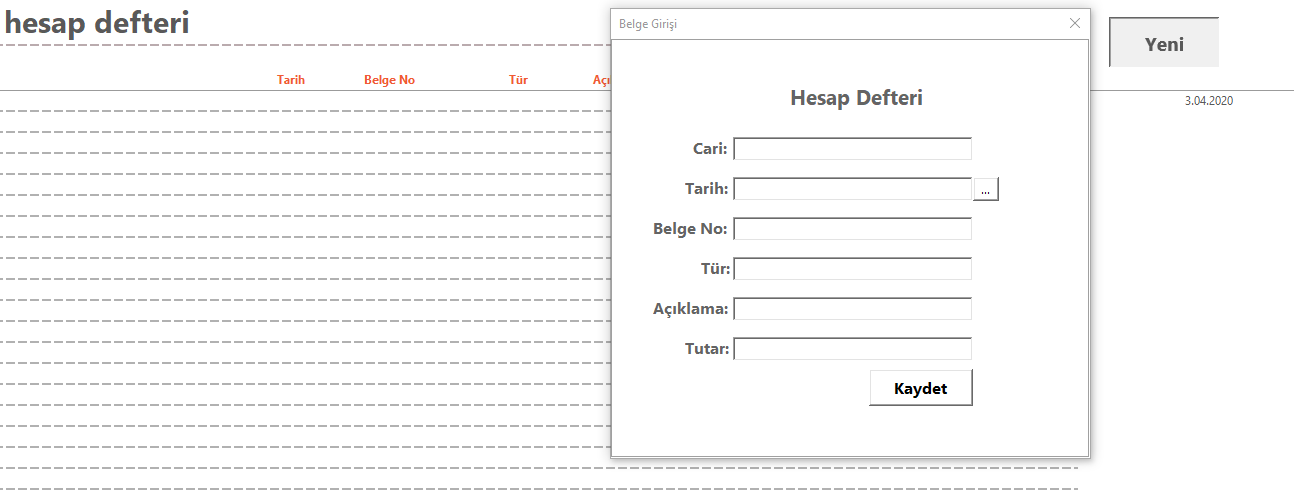
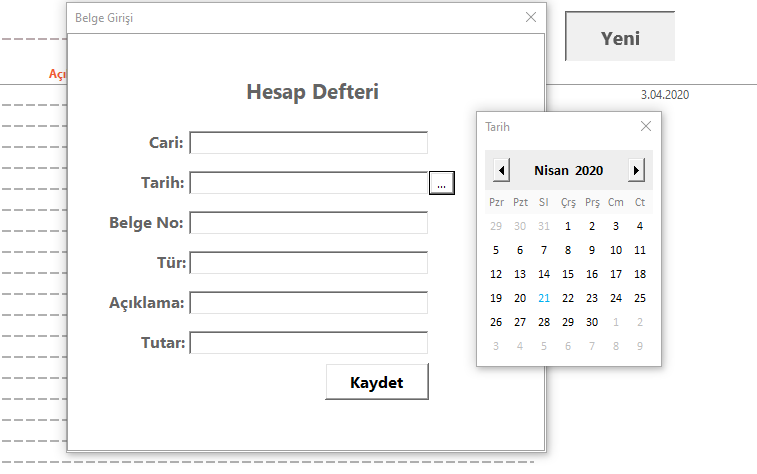
KOD:
Kod:
Dim SonSatır As Variant
Private Sub CommandButton1_Click()
SonSatır = WorksheetFunction.CountA(Worksheets("Hesap").Range("B:B")) + 1
Worksheets("Hesap").Cells(4, 3) = TextBox1.value
Worksheets("Hesap").Cells(4, 4) = TextBox2.value
Worksheets("Hesap").Cells(4, 5) = TextBox3.value
Worksheets("Hesap").Cells(4, 6) = TextBox4.value
Worksheets("Hesap").Cells(4, 7) = TextBox5.value
Worksheets("Hesap").Cells(4, 8) = TextBox6.value
End Sub
Private Sub CommandButton2_Click()
dateVariable = CalendarForm.GetDate
If dateVariable <> 0 Then Range("J4") = dateVariable
End Sub
Private Sub TextBox6_Exit(ByVal Cancel As MSForms.ReturnBoolean)
TextBox6 = Format(TextBox6.Text, "Currency")
End Sub