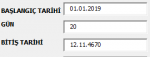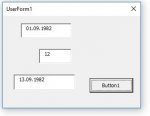- Katılım
- 19 Ağustos 2006
- Mesajlar
- 638
- Excel Vers. ve Dili
- Microsoft® Excel® Microsoft 365 için MSO /64 bit /Türkçe
Merhabalar
1.textbox ta tarih 28.01.2019
2.textbox ta gün sayısı (burası değişken) 10
3.textboxa 06.02.2019 yazdırmalıyım (hesaplatarak)
yardımcı olabilirmisiniz ?
1.textbox ta tarih 28.01.2019
2.textbox ta gün sayısı (burası değişken) 10
3.textboxa 06.02.2019 yazdırmalıyım (hesaplatarak)
yardımcı olabilirmisiniz ?
Son düzenleme: