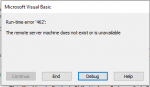asdsxx
Altın Üye
- Katılım
- 22 Mayıs 2012
- Mesajlar
- 510
- Excel Vers. ve Dili
- Excel 2016 Türkçe
- Altın Üyelik Bitiş Tarihi
- 20-02-2027
Arkadaşlar UserForm da bulunan Textbox'daki bilgileri "PDF" olarak çıktısını almak istiyorum. Aşağıda; daha önce Word için yazılmış bir kod var bu kod ile word'a aktarım yapılıyor. Bunu PDF olarak nasıl revize edebiliriz.
Kod:
Private Sub CommandButton1_Click()
Application.ScreenUpdating = False
For i = 0 To ListBox2.ListCount - 1
If ListBox2.Selected(i) = True Then
j = j + 1
End If
Next i
If j = 0 Then MsgBox "Seçim Yapmadınız": Exit Sub
'On Error Resume Next
Dim appword As Word.Application
Dim docword As Word.Document
Set appword = CreateObject(class:="Word.Application")
If Not appword Is Nothing Then Set appword = GetObject(class:="Word.Application")
appword.Visible = True
Set docword = appword.Documents.Add
For k = 0 To ListBox2.ListCount - 1
If ListBox2.Selected(k) = True Then
sayfa22 = ListBox2.List(k, 1)
satır = ListBox2.List(k, 0)
docword.Paragraphs(docword.Paragraphs.Count).Range.Font.Bold = True
docword.Paragraphs(docword.Paragraphs.Count).Range.ParagraphFormat.Alignment = wdAlignParagraphLeft '' ortalı
docword.Paragraphs(docword.Paragraphs.Count).Range.Font.Name = "Times New Roman"
docword.Paragraphs(docword.Paragraphs.Count).Range.Font.Size = 12
docword.Paragraphs(docword.Paragraphs.Count).Range.InsertBefore sayfa22
docword.Paragraphs.Add
docword.Paragraphs.Add
End If
Next k
say5 = CreateObject("Scripting.FileSystemObject").getfolder(ThisWorkbook.Path).Files.Count + 1
docword.SaveAs ThisWorkbook.Path & "\sablon" & say5 & ".docx"
docword.Close
appword.Quit
Application.CutCopyMode = False
MsgBox "işlem tamam"
End Sub