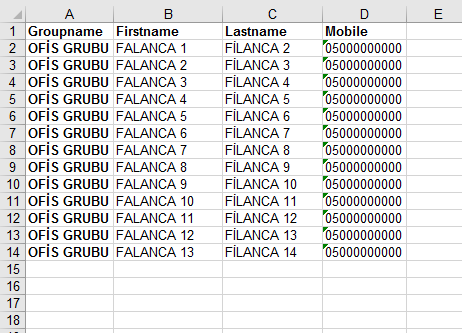- Katılım
- 11 Mayıs 2016
- Mesajlar
- 34
- Excel Vers. ve Dili
- Türkçe
Elimde resimdeki gibi birkaç yüz kişilik excell rehberi var ve sürekli güncelleniyor. Bu rehberi android uygulamaları kullanmadan telefona aktarmak istiyorum. Bunun için vcard (.vcf) formatı işimi kolaylaştırıyor doğal olarak.
Bu rehberi .vcf biçimine, Türkçe karakter sorunu yaşanmadan nasıl dönüştürebilirim veya aktarabilirim excell ortamında?
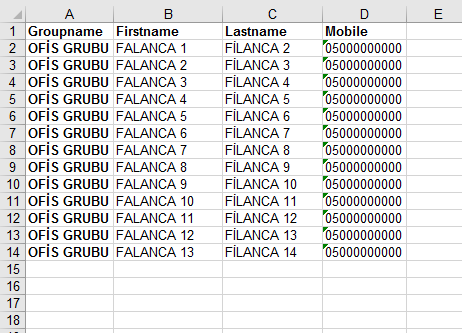
Bu rehberi .vcf biçimine, Türkçe karakter sorunu yaşanmadan nasıl dönüştürebilirim veya aktarabilirim excell ortamında?