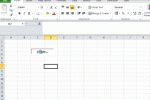MALZEME.xlsb isimli dosya pc'de hangi konumda hangi klasörde ise arayıp bulsun ve silsin. Bunu yapabilen bir makroya ihtiyacım var.
Değerli hocalarım bu konuyu daha önce paylaşmıştım fakat konuyu detayına kadar anlatınca kafalar karıştı ve aradığım cevabı bulamamıştım.
Değerli hocalarım bu konuyu daha önce paylaşmıştım fakat konuyu detayına kadar anlatınca kafalar karıştı ve aradığım cevabı bulamamıştım.