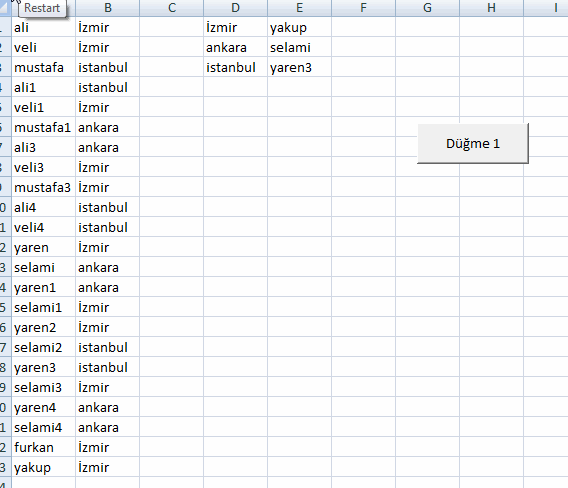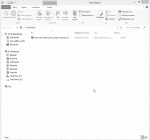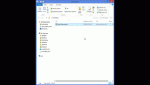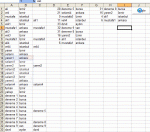Merhaba Arkadaşlar elimde illere ve ilçelere göre bir liste var. Bunları gruplara göre rastgele isimleri seçmek istiyorum.
Amacım çekiliş yaptığımda İstanbul ilinden bir kişiyi, Ankara ilinden bir kişiyi, İzmir ilinden bir kişiyi ve Bursa ilinden bir kişiyi seçmesi gerekiyor. İller artabilir. Gruplar içerisinden rastgele seçim yapması lazım. Bu işlem ileride iller ve ilçeleri kapsayacağı için formül ile yazmak istemedim.

Tahmini sonucu böyle verebilir veya yeni sayfada bulunabilir diye düşünüyorum. Formül ile oldukça zor olacağı düşündüğüm için VBA ile çözmem gerektiğini düşünüyorum.

Sistemi geliştirebilmek adına İlk çekiliş yaptığımda çıkan kişi ikinci seferde çıkmaması güzel olur mu ?
Yardımlarınızı Rica ediyorum.
Amacım çekiliş yaptığımda İstanbul ilinden bir kişiyi, Ankara ilinden bir kişiyi, İzmir ilinden bir kişiyi ve Bursa ilinden bir kişiyi seçmesi gerekiyor. İller artabilir. Gruplar içerisinden rastgele seçim yapması lazım. Bu işlem ileride iller ve ilçeleri kapsayacağı için formül ile yazmak istemedim.

Tahmini sonucu böyle verebilir veya yeni sayfada bulunabilir diye düşünüyorum. Formül ile oldukça zor olacağı düşündüğüm için VBA ile çözmem gerektiğini düşünüyorum.

Sistemi geliştirebilmek adına İlk çekiliş yaptığımda çıkan kişi ikinci seferde çıkmaması güzel olur mu ?
Yardımlarınızı Rica ediyorum.