vuranoğlu
Altın Üye
- Katılım
- 18 Nisan 2008
- Mesajlar
- 252
- Excel Vers. ve Dili
- excel 2016 tr
- Altın Üyelik Bitiş Tarihi
- 22.01.2026
DOSYA İndirmek/Yüklemek için ÜCRETLİ ALTIN ÜYELİK Gereklidir!
Altın Üyelik Hakkında Bilgi
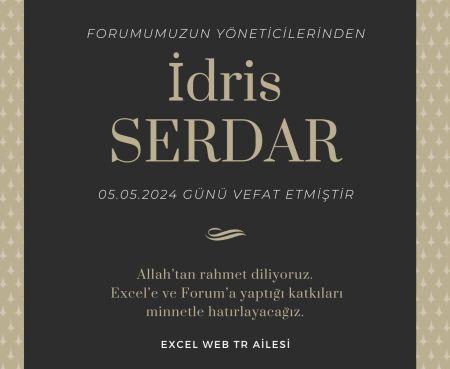
end if ve end with önündeki tırnak işaretlerini kaldırınPrivate Sub ComboBox1_Change()
ComboBox1 = Evaluate("=UPPER(""" & ComboBox1 & """)")
Dim kls As String, ds, f
ComboBox1.RowSource = "PERSONEL_BİLGİLERİ!d2:d65536"
kls = ThisWorkbook.Path & "\"
Set ds = CreateObject("Scripting.FileSystemObject")
Set f = ds.GetFolder(kls)
dosya = kls & ComboBox1 & ".jpg"
If ds.FileExists(dosya) Then
Image2.Picture = LoadPicture(dosya)
Else
Image2.Picture = LoadPicture("")
End If
Sheets("PERSONEL_BİLGİLERİ").[D2:D65500].Find(ComboBox1.Value).Activate
TextBox74 = Sheets("PERSONEL_BİLGİLERİ").Cells(ActiveCell.Row, 2).Value
TextBox76 = Sheets("PERSONEL_BİLGİLERİ").Cells(ActiveCell.Row, 5).Value
TextBox102 = Sheets("PERSONEL_BİLGİLERİ").Cells(ActiveCell.Row, 1).Value
TextBox79 = Sheets("PERSONEL_BİLGİLERİ").Cells(ActiveCell.Row, 9).Value
TextBox77 = Sheets("PERSONEL_BİLGİLERİ").Cells(ActiveCell.Row, 6).Value
TextBox78 = Sheets("PERSONEL_BİLGİLERİ").Cells(ActiveCell.Row, 8).Value
TextBox100 = Sheets("PERSONEL_BİLGİLERİ").Cells(ActiveCell.Row, 7).Value
TextBox80 = Sheets("PERSONEL_BİLGİLERİ").Cells(ActiveCell.Row, 10).Value
TextBox81 = Sheets("PERSONEL_BİLGİLERİ").Cells(ActiveCell.Row, 12).Value
TextBox83 = Sheets("PERSONEL_BİLGİLERİ").Cells(ActiveCell.Row, 13).Value
TextBox82 = Sheets("PERSONEL_BİLGİLERİ").Cells(ActiveCell.Row, 14).Value
TextBox84 = Sheets("PERSONEL_BİLGİLERİ").Cells(ActiveCell.Row, 15).Value
TextBox85 = Sheets("PERSONEL_BİLGİLERİ").Cells(ActiveCell.Row, 16).Value
TextBox91 = Sheets("PERSONEL_BİLGİLERİ").Cells(ActiveCell.Row, 23).Value
TextBox86 = Sheets("PERSONEL_BİLGİLERİ").Cells(ActiveCell.Row, 17).Value
TextBox87 = Sheets("PERSONEL_BİLGİLERİ").Cells(ActiveCell.Row, 18).Value
TextBox88 = Sheets("PERSONEL_BİLGİLERİ").Cells(ActiveCell.Row, 19).Value
TextBox103 = Sheets("PERSONEL_BİLGİLERİ").Cells(ActiveCell.Row, 20).Value
TextBox89 = Sheets("PERSONEL_BİLGİLERİ").Cells(ActiveCell.Row, 21).Value
TextBox90 = Sheets("PERSONEL_BİLGİLERİ").Cells(ActiveCell.Row, 22).Value
TextBox91 = Sheets("PERSONEL_BİLGİLERİ").Cells(ActiveCell.Row, 23).Value
TextBox92 = Sheets("PERSONEL_BİLGİLERİ").Cells(ActiveCell.Row, 24).Value
TextBox93 = Sheets("PERSONEL_BİLGİLERİ").Cells(ActiveCell.Row, 26).Value
TextBox94 = Sheets("PERSONEL_BİLGİLERİ").Cells(ActiveCell.Row, 28).Value
TextBox95 = Sheets("PERSONEL_BİLGİLERİ").Cells(ActiveCell.Row, 29).Value
TextBox96 = Sheets("PERSONEL_BİLGİLERİ").Cells(ActiveCell.Row, 30).Value
TextBox97 = Sheets("PERSONEL_BİLGİLERİ").Cells(ActiveCell.Row, 31).Value
TextBox98 = Sheets("PERSONEL_BİLGİLERİ").Cells(ActiveCell.Row, 25).Value
TextBox99 = Sheets("PERSONEL_BİLGİLERİ").Cells(ActiveCell.Row, 27).Value
'TextBox102 = Sheets("PERSONEL_BİLGİLERİ").Cells(ActiveCell.Row, 1).Value
'TextBox79 = Sheets("PERSONEL_BİLGİLERİ").Cells(ActiveCell.Row, 9).Value
'TextBox77 = Sheets("PERSONEL_BİLGİLERİ").Cells(ActiveCell.Row, 6).Value
'TextBox78 = Sheets("PERSONEL_BİLGİLERİ").Cells(ActiveCell.Row, 8).Value
'TextBox100 = Sheets("PERSONEL_BİLGİLERİ").Cells(ActiveCell.Row, 7).Value
'TextBox80 = Sheets("PERSONEL_BİLGİLERİ").Cells(ActiveCell.Row, 10).Value
'TextBox81 = Sheets("PERSONEL_BİLGİLERİ").Cells(ActiveCell.Row, 12).Value
End SubBu işlem sorunu çözmedi.Merhaba.
Hata veren satırın altında bulunanend ifveend withönündeki tırnak işaretlerini kaldırın
