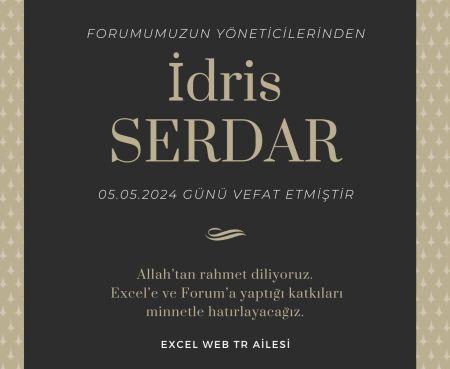- Katılım
- 27 Şubat 2007
- Mesajlar
- 17
- Excel Vers. ve Dili
- ofis xp türkçe
selam herkese....
ekteki tabloda ben stok tutuyorum...textboxlara girdiğim veriye göre listemde arama yapıyorum...yukarıda oto öztürk ün üstüne basınca liste başa dönüyor...
sorunum şu...
1...textboxlar arasında tab tuşu ile gezinebilirmiyim
2...oto öztürk ün üztüne bastığımda..liste başa döndüğünde...imlecin textbox1 de yanıp sönmesini sağlayabilirmiyim....
saygılar...
ekteki tabloda ben stok tutuyorum...textboxlara girdiğim veriye göre listemde arama yapıyorum...yukarıda oto öztürk ün üstüne basınca liste başa dönüyor...
sorunum şu...
1...textboxlar arasında tab tuşu ile gezinebilirmiyim
2...oto öztürk ün üztüne bastığımda..liste başa döndüğünde...imlecin textbox1 de yanıp sönmesini sağlayabilirmiyim....
saygılar...
Son düzenleme: